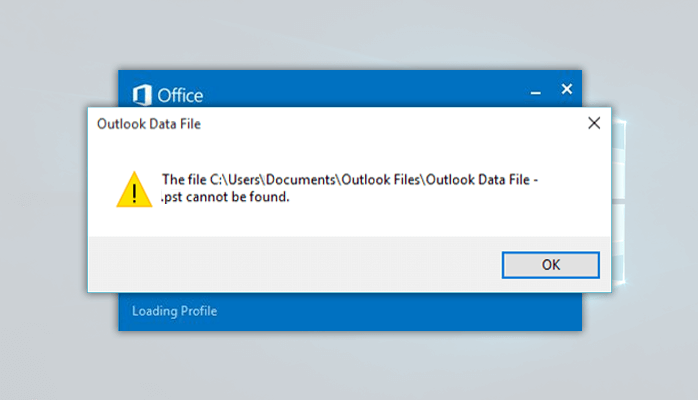Microsoft Outlook is an email client for sending and receiving email messages. Besides, it manages the private data such as Calendars, Contacts, Tasks, and Notes. Sometimes the error opening Outlook data file .pst pop up. The number of Outlook users is 400 million users worldwide and increasing day by day. Additionally, there are 100 million Outlook Mobile app users. These data present a clear picture of the increasing number of Outlook users.
As we know, Microsoft Outlook is one of the best email clients for communication. However, the following error (PST file is not an Outlook data file) occurs while starting Outlook. A PST file is a Personal Storage Table to store emails, calendars, and other items on a local system for backup.
In the latest version of Microsoft Outlook, various features have been enhanced like attachment links to the cloud resource, group redesign, email address internationalization, scalable vector graphics, and more.
Before jumping on the solutions, in the next section, I will share the reasons that cause the Outlook data file cannot be opened pop up error to occur.
Reasons Behind Error Opening Outlook Data File .pst in MS Outlook
The PST files are essential files that store the email message that can be of much importance to a user. And if somehow these PST files didn’t open up on an Outlook application, then you must be experiencing the following issues:
- The PST files could be damaged or corrupted
The PST files could be damaged or corrupted due to transferring PST files from one device to another.
- Hardware or Power Failure
Hardware issues or power failure can lead to Outlook applications to crash due to which data files are not opening up. Reconfigure hardware and power settings to do away with error opening Outlook data file .pst.
- Accessible PST files have reached their maximum size limit
The size limit of Unicode PST or OST files that can be accessed on Outlook 2007 and older versions is up to 20 GB. Whereas, in Outlook 2010, 2013, 2016, 2019, and Office 365, the size limit is 50GB of UNICODE language. However, PST or OST ANSI code files up to 2 GB can be accessed on all versions of the Outlook application.
- Antivirus and Windows Firewall may be causing Outlook error
Anti-Virus protection or Windows Firewall could be blocking the Outlook application to function. Turn off the protection software and restart the Outlook application. Once you have completed the process, Turn On your protection settings.
- Transferring PST data from an opened PST File to another PST file
If you are; not connected to an Exchange mailbox server, the data will itself get stored in a .pst file. Then there is no need to export data to another PST file; otherwise, you may face data loss.
The given problems could cause time wastage and data loss. So, I explain to you to fix the error opening Outlook data file .pst. You need to stay focused on how the steps have been executed to repair Outlook PST.
Solving the Query: Importing PST File in Outlook 2016?
Finally, now you have reached the solutions to error Outlook data file cannot be opened, which are as given below:
Method 1- Uncheck the Read-Only attribute
The PST file can be inaccessible due to the “Read-only” attribute remaining checked after you have transferred it from another device. So to uncheck the read-only attribute follow the steps below:
- Select and Right-Click on your PST file to go to the Properties option.
- Now, uncheck and apply the Read-only attribute and click OK.
The PST file can only be accessed from inside the Outlook application, by Importing it.
To Import a PST file:
- Run MS Outlook on your device.
- Click on the File tab. Now go to the Open & Export >> Import & Export button.
- Select Import from another program option from Import and Export wizard, and click on the Next button.
- Now select the Outlook Data File (.pst) button and tap on Next. To resolve the error opening Outlook data file .pst.
- Here browse your PST file and choose from appropriate options, then opt for Next.
- Select the folder to import and click on Finish to end the import process.
If this method is not working correctly, then try to opt for the alternative methods to fix the error opening Outlook data file.pst.
Method 2- Change the location of the PST File
Changing the location of a PST file will change the default settings within Outlook. This will help open a PST file from within the application. To change the location of a PST file, follow the given steps:
- Select your PST data file and right-click to opt for the CUT option.
- Now, go to another location on your system and Paste it using the shortcut CTRL+V.
These are the methods to fix the error to repair Outlook PST. Now, let’s see how to resolve the error opening outlook data file .pst by Inbox repair utility.
SCANPST.exe to Repair Outlook PST file 2016 Error
The pop-up error can be resolved using the scanpst.exe tool. If you are an IMAP or POP client, you would require to execute the following steps for Outlook PST Repair:
- Click on the Windows+R shortcut from your keyboard and enter the following path on run command. Click the OK button. This will open the folder containing Inbox Repair Utility.
[ C:Program Files (x86)Microsoft OfficerootOffice16 ]
Note: This path is only for Outlook 2016 as the end of the path defines the Office16 folder.
- Double-click to run the scanpst.exe tool.
- Now, tap on the Browse button to search for a PST file.
- Find and Open the PST file that you want to repair to verify the issue of error opening Outlook data file .pst.
- Click on the Start tab to proceed with the process. (If your Outlook is running in the background, then you will get a prompt message. Close your Outlook application to start with the process to repair the PST file.)
- Choose the given option Make a backup of the scanned file before repairing as per your need. Tap on the Repair button to complete the Outlook PST repair process.
- Click OK to end the process.
After completing the PST repair process. Launch Outlook and check for the repair email messages.
Limitations of the Methods Discussed Above
While using the above method, users face issues that may not allow them to repair a PST file. These limitations are as given:
- The oversized PST files cannot be fixed by the above methods.
- Repair processes may freeze and stop in the middle, so you would need to restart your PC.
- The user needs to have the technical knowledge to fix the error opening Outlook data file .pst by self.
- Running a tool several times can make the process complex and time-consuming.
To repair Outlook PST file 2016 using a safe method, you can always opt for an alternate option i.e. PST Recovery tool.
Eminent Method to Justify Error Opening Outlook Data File .pst
If you face an Outlook data file cannot be opened a pop up error, you can use the PST Recovery tool that can save Outlook PST files to multiple file formats such as MSG, MBOX, EML, DBX, and more. Using the PST recovery utility can even recover password protected and encrypted PST files. The tool offers a data range feature to select specific Outlook emails. Using this tool users can even recover PST files of 80GB with high precision and no data integrity.
Sum Up
Here, you can Fix the Error Opening Outlook Data File .pst by following the methods described above. Initially, try to configure the errors by ensuring the hardware properties and Anti-Virus & Firewall settings. But, if the given solutions didn’t help you to rectify the error, then you can try using the Scanpst.exe repair tool which is an Inbox repair utility. But using the utility can be unsafe and may prove some data loss. You can also use the Outlook PST Converter software to convert your Outlook PST file into different file formats. Thanks, for reading this article. I hope you found it helpful.