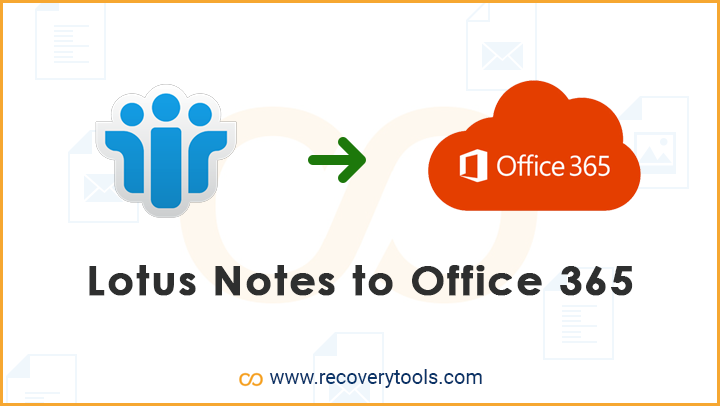In this article, you will learn how can a user migrate IBM Domino to Office 365 account easily. If you are also planning to migrate Domino Server to Office 365 admin account, then here is the best solution.
Important Factors – Migrate Lotus Domino to Office 365
There are many reasons for a user to migrate Lotus Domino Server to Office 365 Account. It is not an easy task for the users to move IBM Domino Server to Microsoft Office 365 account. Here are a few factors why you need to migrate Domino Server to Office 365.
- Microsoft Office 365 can be accessed from anywhere due to cloud-based environment.
- The installation, configuration & maintenance of Office 365 is very cheap in comparison of IBM Domino Server.
- The overall working with Microsoft Office 365 is very easy in comparison of Lotus Domino Server.
- Office 365 gives users a more convenient data sharing platform in a cloud-based platform with SharePoint & Yammer connectivity.
- Microsoft Office 365 is more secured due to Active Directory & Azure.
These are only a few factors that will force the users to migrate IBM Domino Server to Microsoft Office 365 account.
How to Import IBM Domino Server to Office 365 Account?
You cannot simply move IBM Lotus Notes mailboxes to Office 365 account manually. The reason is very obvious. Domino Server stores its mailbox items as NSF file. On the contrary, Office 365 does not support NSF format. So, the only way possible is if you can directly import NSF to Office 365 account using a professional toolkit.
ou only need to load & select the Domino Server mailbox items & the rest of task is handled by the software. Just follow these simple steps to learn more:
- Install & Run Lotus Notes to Office 365 migration tool in your Microsoft Windows computer.
- Load Domino Server NSF files in the application panel with dual mode, i.e., load single NSF files with Select Files option or load multiple NSF files using Select Folders option.
- In the next section, the utility will allow the users to preview & read Lotus Notes emails information.
- Choose the Office 365 option from the list of 30+ saving formats.
- Setup all the Domino to Office 365 migration options in the utility panel i.e., change language, export to primary mailbox, or export to in-place archive mailbox. You need to enter the Office 365 Admin account login credentials into the utility panel i.e., Username & Password.
- Now choose I am Admin option to move Domino Server mailboxes to Office 365 account.
- Map the Domino Server mailbox folders with Office 365 users directly in utility panel.
- Once the process finished successfully, click on the Convert button to start the Domino to Office 365 migration process.
- Users can preview the live conversion process directly in the utility panel with all details like current folder & total messages converted.
- Finally, the utility will create a SavingLog report which includes all the important information regarding Domino Server to Office 365 migration. Check & analyze the file.
Export Only Specific Domino Server Mailbox Folders to Office 365:
The utility also has various advanced filters settings that will enable the users to move only specific Domino Server emails to Office 365 account. You can apply these settings on the basis of following parameters:
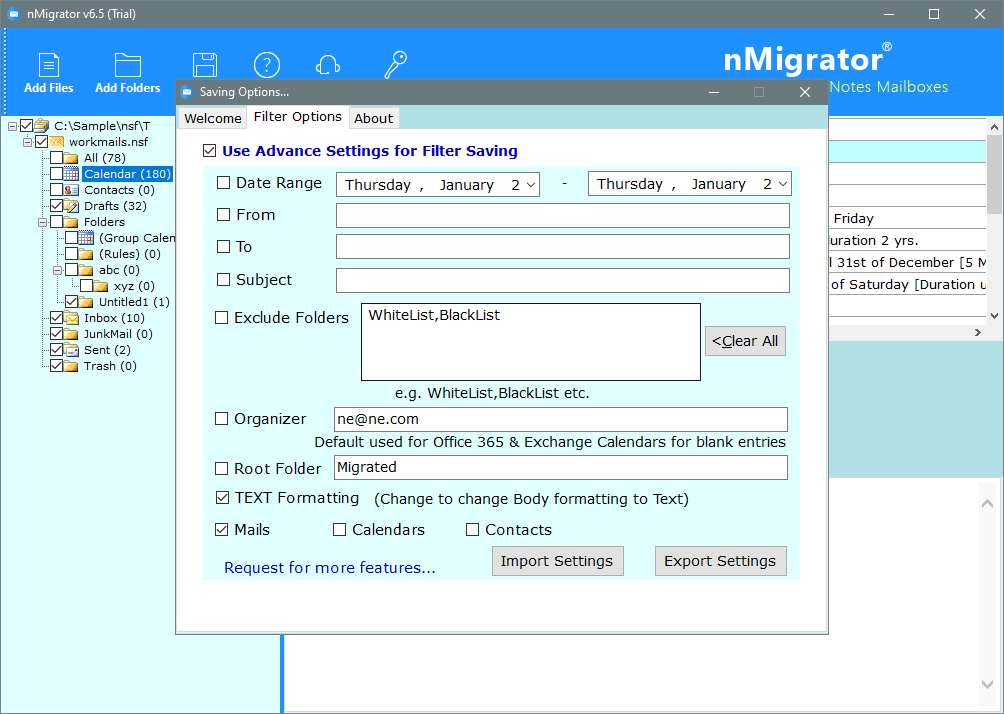
- Date Range – Applied when a user wants to move emails between specific date range
- From – Apply it to migrate only the emails received from any specific email address
- To – Apply it to export only the emails sent to any specific email address
- Subject – Used to convert emails with particular Subject
- Exclude Folder – Used to Prevent any Folder from Migration
- Organizer – To change domain name & CN values
- Root Folder – Used to Migrate NSF Emails to Primary Folder
- Text Formatting – Change Email Body Content Formatting to Raw Text
- Mails – Import only Domino Emails to Office 365
- Contacts – Import Only Domino Contacts to Office 365
- Calendars – Move Only Domino Calendars to Office 365
You can apply all these filters settings easily without any problem. It really helped the users in moving only the required Lotus Domino Server mailbox items to Office 365 account swiftly.
Final Words:
Learn in this article, how you can migrate Domino Server mailboxes to Office 365 account successfully in a quick & simple manner. RecoveryTools nMigrator is the best solution available at present time to do this task. If you are also looking for a solution to any such query, then you are certainly at the right place.