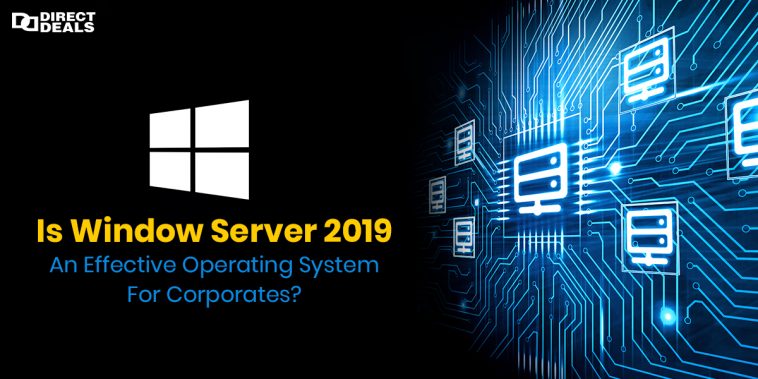Have you ever thought of a computer running without an operating system? No, as we know that an OS is fundamental for a device to work effectively. It brings powerful advantages to the system software. And it also acts to be an intermediary between the user of a computer and computer hardware. The purpose of OS is to offer you an environment where you can execute programs efficiently. Similarly, Windows Server 2019 Datacenter 16 core is the operating system that bridges Azure with on-premises settings enabling hybrid scenarios maximizing existing investments. It can help organizations lower maintenance costs, manage privileged access, and secure their operating system.
Windows Server 2019 enhances security and reduces business risk with different layers of protection. It also enables you to create cloud-native and update core apps using containers and micro-services. Microsoft has further divided the Server into various distinctions to facilitate users’ work. Namely, Essential, Standard, and Datacenter.
Comparison among the editions of Windows Server 2019: Essential vs. Standard vs. Datacenter
Do your business need to enhance its integrated data center and cloud-based platforms with security and efficiency? If the reply is yes, then your business can consider buy Windows Server 2019 Standard. This Windows Server is built on the solid foundation of its predecessor version with numerous innovations on four essential functions: Hybrid Cloud, Application Platform, Hyper-Converged Infrastructure (HCI), and Security.
Each edition of the 2019 version of Windows Server has features with some innovations. To ease your research about the respective topic, below are a few of the information about the editions which may help you to get aware of them and may assist you. At the same time, you consider purchasing any of them.
• The Essential Edition
This edition is intended for the firms running their business with up to 25 users and 50 devices. You can use it as the primary Server in a multi-server environment for small businesses. Windows Server 2019 Essentials provides a wide range of new and improved features and capabilities for small businesses to be more productive.
• The Standard Edition
Companies running with more than 25 employees or wanting more than one Server to separate server roles can access the standard edition. Windows Server Standard offers more features than the essential to ease business work. The Standard edition permits up to two virtual instances of the server software when all servers’ cores are licensed.
• The Datacenter Edition
The Datacenter edition is designed for large-scale virtualization on a physical host. Its license permits one Server to run an unlimited number of Windows Server instances. The Server 2019 Datacenter 16 core supports an unlimited number of Windows and Hyper-V containers. With that, a few more features are unavailable in other editions of Windows Server. One of the features only accessible in the Windows Server Datacenter is a Network Controller. It permits centralized infrastructure management and provides the user’s tools for monitoring, configuring, and troubleshooting your virtualized network environment in an automated manner.
What are the primary features that Windows Server 2019 provides?
The functionality of the 2019 release provides new features when it comes to hybrid cloud environments, storage, security, and administration. Here are some features mentioned below that may help you gain more information regarding the 2019 version of Windows Server.Hybrid Cloud
• Feature On Demand
This feature significantly improves the application compatibility of the Server Core installation option by comprising a cluster of binaries and packages from the Server with the Desktop Experience installation option.
Security
• Windows Defender Advanced Threat Protection
This feature is a new set of host-intrusion prevention capabilities. The Windows Defender Exploit Guard components are ideal for locking down the device against various attack vectors and block behaviors. It is commonly used in cyber attacks while help you balance security risk and productivity requirements.
• Shielded Virtual Machines Improvement
You can now access shielded virtual machines on machines with intermittent connectivity to the Host Guardian Service by enabling the new fallback HGS and offline mode features. These tools are helpful if you’ve lost a network connection to your VM and need to improve its configuration to restore access.
Storage
• Storage Migration Service
This feature conveniently migrates the storage to Windows Server or Azure. It offers a graphical tool to inventory data on Windows, Linux, and NetApp CIFS servers and then transfers it to newer servers or Azure VMs.
• Storage Spaces Direct
This feature stores up to ten times more data on a similar volume with deduplication and compression for the ReFS filesystem. The variable-size chunk store with optional compression maximizes savings rates, while the multi-threaded post-processing architecture minimizes performance impact. Notably, this feature is accessible in Windows Server 2019 only. Therefore, the users of this version can enjoy this storage feature.
Application Platform
• Linux container on Windows
Now, it is possible to run Windows and Linux-based containers on the same container host, accessing the same docker daemon. This feature assists you in having a heterogeneous container host environment while providing flexibility to app developers.
To ease your work and increase your firm’s productivity, you can access any of the editions of Windows Server 2019 according to the number of employees of your organization. As mentioned earlier, this version has some prime functions available in Windows Server 2016 Essentials download. These editions consume less time and provide high productivity to their users so they can work more effectively.