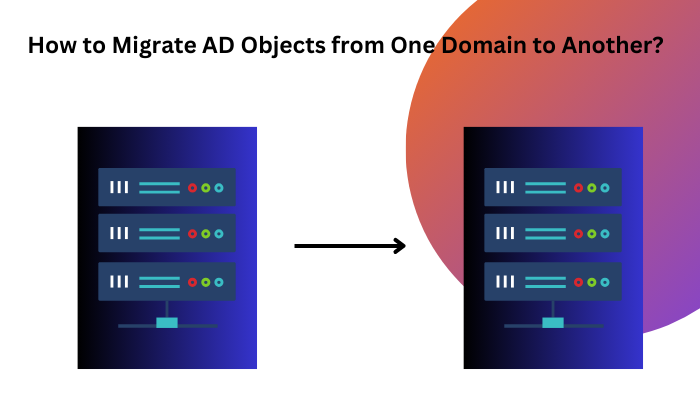Summary:- The term Active Directory is quite popular among all organizations regardless of their size. Most importantly, the functionalities of AD include effortlessly managing the users’ permissions and accessibility of the control panel to handle the resources of the business. On the other hand, there are various instances when organizations are looking for methods to migrate AD objects from one domain to another. In this article, we will uncover the queries and delve into the complete understanding of Active Directory.
AD, short for Active Directory, one of the robust and intuitive directory services operated under Microsoft Windows Server. In simple words, the hierarchical structure of Active Directory helps to manage or store object information. Most importantly, its objects mainly include users, printers, routers, computers, networks, servers, contacts, and shared folders.
Significantly, AD is a crucial aspect of a Windows-based network, managing a wide range of databases and resources. Now, speaking about one of the most prominent questions revolves around migrate AD objects from one domain to another. Before, exploring the methods of AD migration, let’s first uncover one interesting user query.
User Query:- Hey! I’m working as an Admin control in an organization. Recently, our management has decided to manage separate domain names for save services. Now, I’m in a perplexed state to transfer one AD hierarchy structure to another. So, please guide me to the professional suggested method to fix this issue quickly. Thank you for resolving my query.
AD Migration from One Domain to Another- Know the Reasons Quickly
Here, we will focus on talking about the reasons incorporated with the Active Directory migration. Since we have already discussed one user query, however, in this section, we will uncover some other reasons. Let’s begin to know the reasons behind migrate AD objects from one domain to another.
1. Merge AD Object or Company Domain:- There are cases when businesses merge or take over other businesses. With this, it is necessary to organize the objects of AD, hence, it will help an administrator to operate the existing domain into a new one.
2. Renaming of Domain:- Besides the above-mentioned reason, if a business renames or changes the domain name for any reason. Therefore, it is necessary to make the required changes under the AD object. For the same, you might be looking for the AD migration from one domain to another.
3. Security Parameters:- This is the most prominent issue that brings the need for transmission of Active Directory. For businesses, security remains a crucial factor in performing the necessary changes in the AD environment. Also, the migration can significantly add more layers to the security and control compliances.
4. Performance Factor:- There is no doubt that the scalability or expansion of business also brings the factor to manage the Active Directory. With this, organizations seek methods to migrate AD objects from one domain to another.
5. Shifting User Details:- Sometimes due to certain factors, there is a need to move users from one domain to different. However, there are multiple reasons associated with an organization. It includes the complete transmission of users’ information.
The aforementioned reasons are the most significant reasons that raise the need for migration from one object to another. Now, you might be seeking the best go-to solution for easy AD migration from one domain to another.
Migrate AD Objects from One Domain to Another- Get Step-by-Step Guidance
Previously, we have talked about all the possible reasons for AD migration. On the other hand, here, we will discuss the best method for the same. Hence, it is professionally suggested to use the best AD migration tool; one of the practices to migrate objects of AD including users, computers, printers, groups, and even contacts at once. Besides this, it effortlessly moves another object such as shared folders and OU.
Most importantly, the advanced functionalities of this software involve mapping between objects and accessibility of SID history without migration support. Despite this, it offers zero downtime experience while performing AD migration from one domain to another. Also, the uniqueness of this tool involves maintaining the same folder hierarchy in the destination domain. Now, let’s begin to learn the steps of migration.
Step1. To know the procedure, first download and run the above-mentioned tool on your Microsoft server. With this, insert the default login credential i.e., Administrator for both user ID and password. Interestingly, it enables AD admin to avoid unauthorized penetration and further admin can change the login details.
Step2. In the pop-up interface, users should navigate to Domain > Register Domain Controller. To migrate AD objects from one domain to another, users need to add the Domain name and the IP address and then save. Similarly, insert another domain name in the same way. Hence, users can see both the addresses in the window. However, users can add multiple domain names in accordance with their needs.
Step3. Here, click on Info details and then, add the Source Domain information > Save. Now, select the Active Directory section below Info to fetch objects from AD. In the same way, repeat this process with the Destination domain.
Step4. After following the aforementioned steps, click on Migration to AD migration from one domain to another. Now, users need to create a scenario under Migration Scenario. For the same, select one source and destination domain for the easy transmission of the data > Save and Continue.
Step5. Here, users can create the task of an object that is required in the process of migration and then save it. Now, to head for the process of mapping the source with another domain, select the three horizontal dots under any of the objects.
Step6. After selecting the object, it displays options under migration- Merge or Create. Both options have different functionalities, for now, select Merge > Start.
Step7. In a few seconds, users can check the real-time update of the migrate AD objects from one domain to another. Besides this, the software offers a detailed report which can easily be saved on the system.
(Pro Tip:- Since automatic methods are quick and risk-free, on the flip side, manual ones include complexities and several limitations. For the non-automatic solutions, it is advised to use the ADMT tool offered by Microsoft. However, the disadvantage of using this tool includes no real-time update, unable to support SID history, and requiring distinctive permission.
The Bottom Line
In this article, we have provided an overview related to the Active Directory and discovered the most prominent reasons behind migrate AD objects from one domain to another. For businesses, the process of transmission from one Active Directory to another is quite popular. In the following article, we have discussed both manual and professional approaches to easily complete the migration process. And, there is no doubt that using the automatic one is simple and quick to set up.