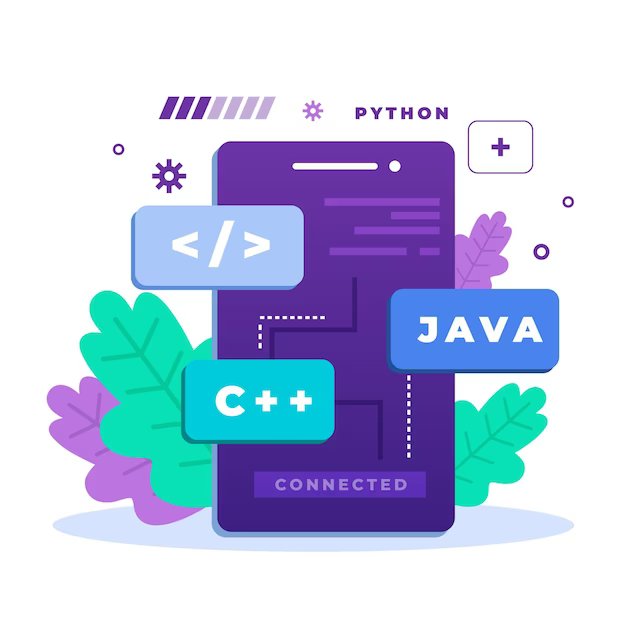Introduction
One such innovation that has taken the web development community by storm is the use of Flutter for web applications. Flutter, primarily known for its prowess in creating cross-platform mobile applications, has seamlessly extended its capabilities to web development. In this article, we will explore the exciting realm of Flutter web apps and delve into how this framework can revolutionize your web development projects.
What is Flutter for the Web?
Understanding Flutter’s Versatility
Flutter, created by Google, initially gained popularity for its ability to develop natively compiled applications for mobile from a single codebase. However, its versatility extends to web development. Flutter for Web enables developers to build high-quality, visually appealing web applications using the same codebase, thereby saving time and resources.
Key Features of Flutter Web Apps
Hot Reload Functionality
Embrace rapid development with Flutter’s hot reload feature, which allows you to instantly view changes in your web app. This feature boosts productivity by reducing the time spent on debugging and recompiling.
Rich Widget Library
Flutter boasts an extensive library of widgets, making it easier to create interactive and responsive web applications. These widgets are customizable, enabling you to design your app exactly as you envision it.
Seamless Integration
Flutter web applications can be seamlessly integrated with existing websites. Whether you want to enhance your current site or start from scratch, Flutter offers flexibility.
Performance
Flutter’s performance on the web is outstanding. It compiles highly efficient JavaScript, ensuring that your web app runs smoothly and loads quickly.
Getting Started with Flutter Web
Installation
To begin your Flutter web development journey, you need to install the Flutter SDK.
Creating a New Project
Once Flutter is set up, create a new web project using the ‘flutter create’ command. This will generate the necessary files and folder structure for your web app.
Coding Your Web App
Write your code in Dart, the programming language of Flutter. Take advantage of Flutter’s widgets to design the user interface.
Testing Your App Locally
Use the ‘flutter run’ command to test your web app on your local machine. Flutter’s hot reload feature will be your best friend during development.
Challenges and Solutions
Responsive Design
Ensuring your web app looks great on various screen sizes can be challenging. However, Flutter’s widgets are designed to be responsive, making it easier to create adaptive layouts.
Browser Compatibility
Flutter for Web currently has some limitations in terms of browser compatibility. It’s essential to test your app thoroughly and consider using polyfills for broader support.
Deploying Your Flutter Web App
Optimizing for Production
Before deploying your web app, optimize it for production by using the ‘flutter build web’ command. This command compiles your code into optimized JavaScript and bundles the necessary files.
Hosting Options
You have several hosting options for your Flutter web app, including popular platforms like Firebase Hosting and Netlify.
Domain Configuration
If you’re integrating your web app into an existing website, configure your domain settings to ensure a seamless user experience.
Future Developments
Flutter for Web is an evolving framework, and Google continues to invest in its development. Keep an eye out for upcoming features and improvements that will further enhance the capabilities of Flutter web apps.
In conclusion, Flutter for Web is a powerful tool for modern web development. Its ability to create high-quality, cross-platform web applications with ease is a testament to its versatility. By following the steps and best practices outlined in this article, you can embark on your Flutter web development journey with confidence and create web apps that stand out in the digital landscape.