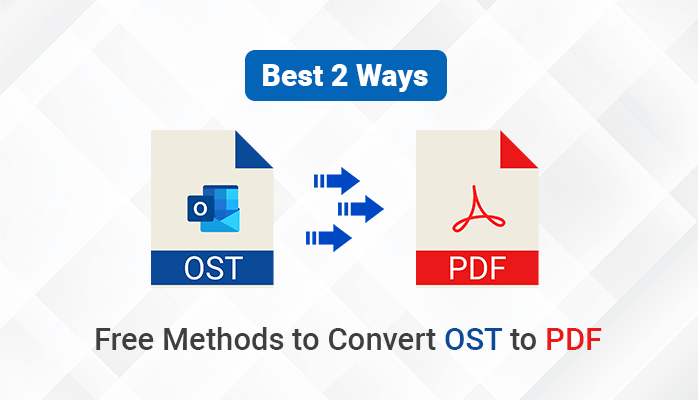If you are also one of those users who are looking for a solution to export OST to PDF file format, then you have visited the right place. In this tutorial, I will guide you on how you can do the conversion process from an OST file into PDF in simple ways. Along with that, I will also highlight OST Converter, OST to PST Converter which helps you to convert OST to PDF easily.
Nowadays, various users want to migrate their Outlook OST files to PDF files because PDF files have more advantages as compared to OST files. Now the question comes arises what is the need to convert OST files to PDF file format? In the upcoming section, I will discuss some reasons for your better understanding.
Need to Export OST to PDF
In this section, I will highlight some of the basic reasons why users are required to convert OST to PDF.
- PDF is a more secure and safe way to save data or information in an offline mode.
- Users are allowed to store the content in encrypted PDF format from protecting the data from unethical corruption.
- You can easily access it while sharing your data with other individuals without facing any troubles.
- They occupy less storage and are easy to create on any device.
- PDF files are widely used for personal and professional uses.
Here, I have mentioned why you need to use PDF files over Outlook OST files. Furthermore, I will go through the conversion process from OST files to PDF files.
How to Convert OST File to PDF?
I have already installed the Microsoft Outlook application to perform steps manually. Without its installation, you will not be able to perform the steps to convert OST to PDF files.
- Export OST to PDF manually
- OST to PDF converter
I have given you a little bit glimpse of both procedures. Furthermore, I will discuss them in detail.
Procedure 1: Export OST to PDF Manually
- Open the MS Outlook application on your local device and choose the email or any message that you are willing to convert OST to PDF.
- Go to the File tab > Save As option once the message dialogue box opens.
- Then, from the drop-down menu list, choose the .html option.
- After that, write the File Name > Save button.
- Moving ahead, exit from MS Outlook and go towards the saving path where you saved the resultant MS Outlook HTML file.
- Now, choose the resultant HTML file and Open it with Word.
- After opening the Word application on your local system, click on the File > Save As option.
- Moving to the next step, click on the PDF file from the drop-down list.
- Now, save this resultant PDF file as per your desired location > Save button.
I have completed the entire method to convert OST to PDF files manually. But it has some limitations that most users faced while accomplishing it. In the next section, I will discuss them.
Drawbacks of Performing the Manual Method
- This process does not support to do the conversion process from Outlook OST files to Adobe PDF files in bulk.
- Such a method is too time-consuming.
- It requires practical knowledge of MS Outlook and Word.
- Users need expertise from others to perform the steps.
However, you have seen that the manual method has some limitations while performing it. If you do not want to face any drawbacks, you are highly suggested to opt for the third-party utility. In the upcoming section, I will talk about it in your comfort zone.
Procedure 2: Professional Solution to Convert OST File to PDF
OST to PST Converter is the software that I talked about in the above section. It is highly recommended by IT administrators and Experts that helps you to convert OST to PDF files without losing any files. You can easily do the conversion process in bulk and there is an option to remove your duplicate emails.
Final Words
I am here to finalize all the things and hope you have got enough knowledge from this guide. I have discussed two different solutions that will help you to convert OST files to PDF formats. You have the option to choose any of them but make sure to pick the method wisely.