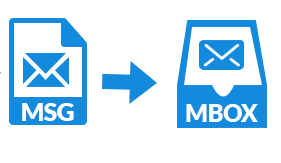Have you wanted to export MSG files to MBOX file format? Also, if you looking for a reliable solution to fulfill this task? Then, we are here to resolve all your queries related to MSG to MBOX conversion. Keep reading this blog to know how to import multiple MSG emails into Thunderbird. Also, in this blog, we are going to explain complete step-by-step process to export Outlook messages to MBOX. Before starting, let’s put a glance at MSG and MBOX files.
Overview of MSG and MBOX File Format
MSG is the most widely used file format to store emails of Outlook. MSG files contain only a single email message along with attachments. You can create MSG files by using a simple drag and drop process.
Whereas, MBOX is also a common file format for storing email messages. MBOX files are supported by several email clients such as Mozilla Thunderbird, Apple Mail, and many more. Therefore, converted MBOX files can be imported indifferent email client applications.
How to Export MSG Files to MBOX File Format?
MSG Converter is the best approach for MSG to MBOX conversion.The software is compatible with all versions of MS Windows such as Windows 10, 8, etc. It provides you to export multiple MSG files into MBOX simultaneously. The tool allows you to export Outlook messages to MBOX with its entire attachments. The utility comes up with its demo version, which allows you to transfer 10 items per folder of MSG files. Moreover, the converted MBOX files are easily accessible by Thunderbird without any trouble.
Working of the Software
A step-by-step process of the converter to convert MSG files to MBOX.
Step 1: Install and Run MSG Converter software
Step 2: Now, navigate the location where you saved MSG files, click Select
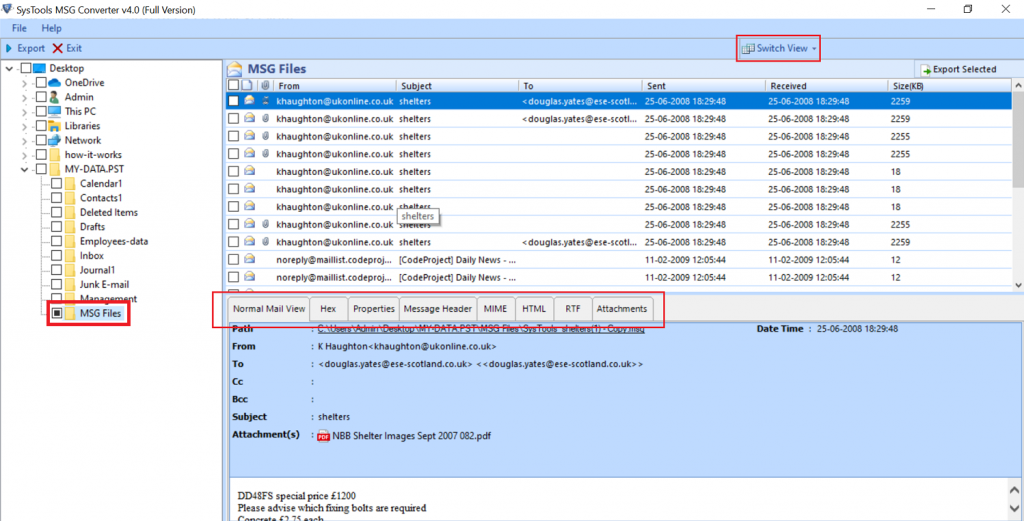
Step 3: Then, click to the Export button. Click on the Export Selected button will export only selected MSG files to MBOX
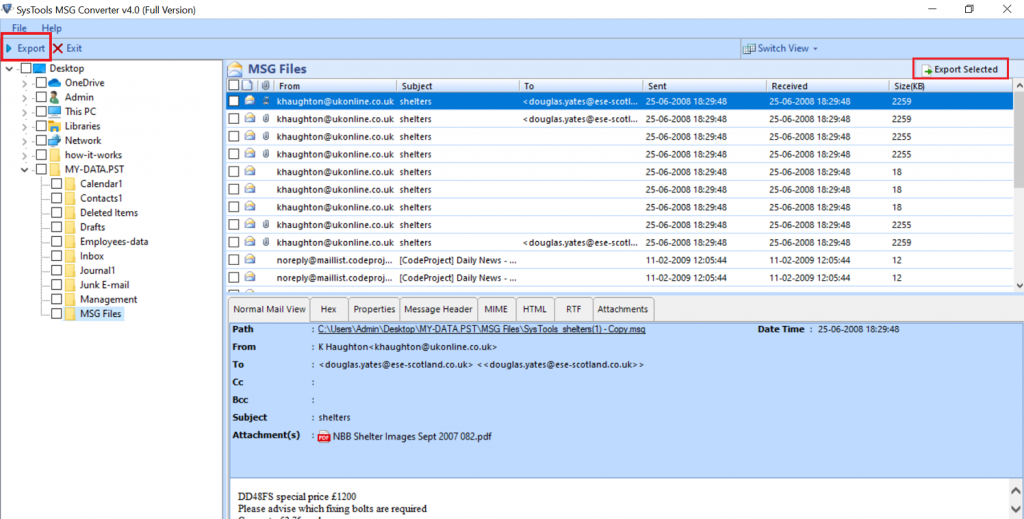
Step 4: To convert MSG files to MBOX click on the radio button next to the MBOX
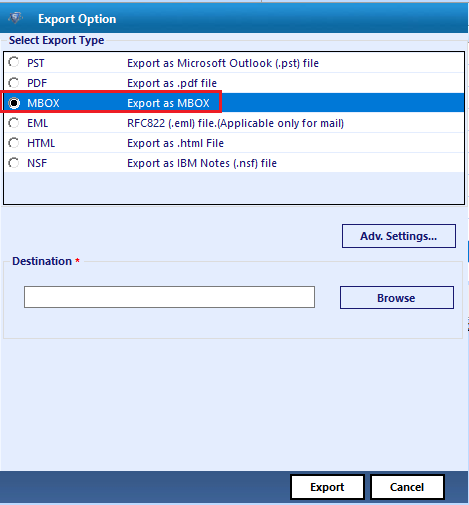
Step 5: Now, press the Browse button to select the destination location to store the resultant file. Then, hit the Export
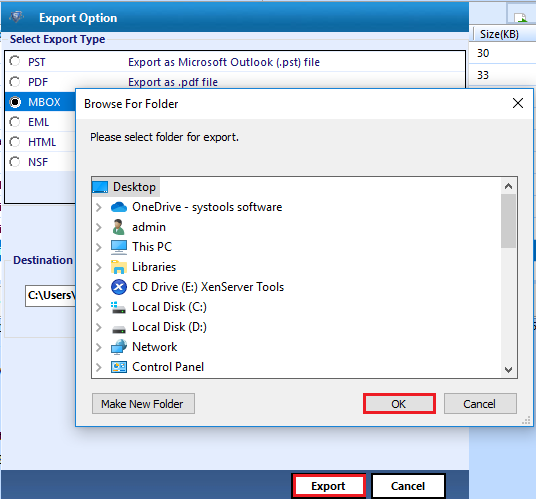
Key Features of MSG Converter
- The tool provides you to export outlook messages to MBOX in batch. Users can add and convert multiple MSG files to MBOX in a single go without taking the time.
- It is capable to export MSG files to MBOX with its related attachments with zero data loss.
- The software maintains the folder structure intact after the MSG to MBOX files conversion.
- The utility provides you a Date filter option to export MSG to MBOX format. In this, you just set the date range by entering a date. The software will convert MSG files that fall under the specified range.
- Before the conversion, it lists all MSG files on the software panel. So, a user can preview the MSG files in different viewing modes
Final Inference
In the above section, we have discussed an expert procedure to export MSG files to MBOX in simple steps. Users can easily export Outlook messages to MBOX format in batch at a time. By using the tool, users can save and view Outlook messages without Outlook installation. Also, after the MSG to MBOX conversion, users can import MBOX files into Mozilla Thunderbird without taking any extra efforts.