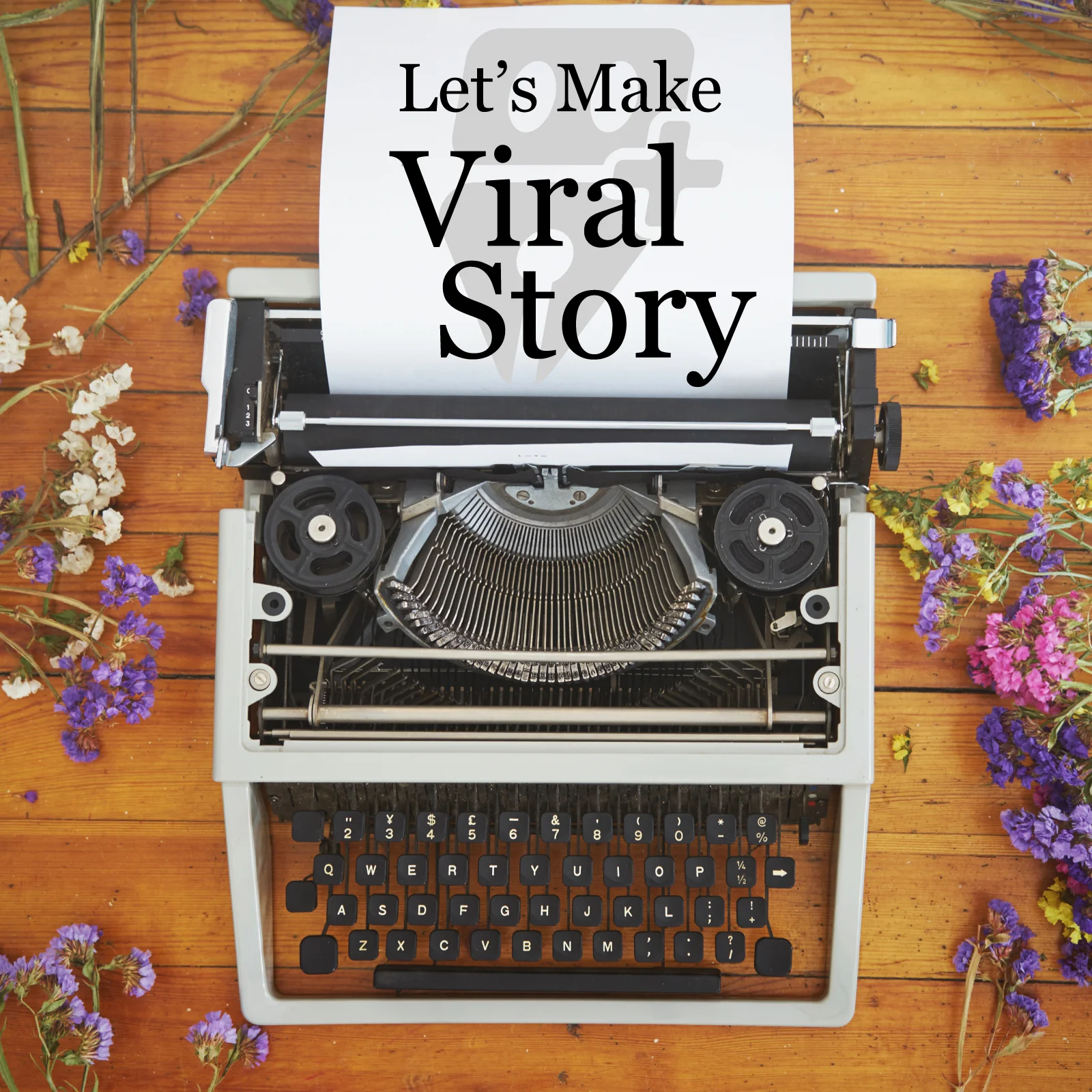Apple’s Vision Pro is not just another product release it represents a shift in computing itself. With visionOS, Apple introduces a spatial interface that challenges traditional flat-screen interaction paradigms. For game developers, especially those rooted in iOS, this isn’t a matter of exploring a new platform; it’s a necessity to rethink how games are experienced. As the lines blur between mobile and immersive environments, studios now face a pivotal question: how will their games exist in a world no longer bound to touchscreens?
What Is Spatial Computing and Why It Matters in Gaming
Spatial computing is the blend of physical and digital environments through real-time 3D interaction, environmental awareness, and user-centric control. With the Vision Pro, Apple’s spatial approach includes head-tracking, gaze-based navigation, hand gestures, and voice inputs all orchestrated to place digital experiences within the user’s physical world. For games, this is transformative. Traditional UI metaphors break down. Immersion becomes the default, not a luxury. This forces game designers to abandon flat interfaces and build mechanics that feel natural in 3D space.
Inside the VisionOS Ecosystem: What iOS Developers Need to Know
VisionOS runs on an entirely new interaction model but is still built on familiar Apple foundations like SwiftUI, ARKit, RealityKit, and Metal. Developers can leverage Xcode 15.2 and later to build immersive apps specifically for the spatial interface. Unity offers full support through its PolySpatial framework, while Godot now officially backed for visionOS development caters to the open-source community. Key features of the ecosystem include:
- Volumetric spaces: allowing for 3D object placement
- Windowed apps: floating 2D UIs adapted to spatial environments
- Persona integration: creating realism in collaborative gameplay
- Advanced controller support (introduced in visionOS 2.6)
This hybrid of immersive interaction and developer familiarity creates a unique environment to transition into.
How iOS Game Studios Are Responding: Key Trends and Strategies
Leading studios are reacting in two main ways:
- Porting existing titles: Studios are adapting popular iOS games to the Vision Pro’s spatial interface. These include rethinking controls, camera perspectives, and UI responsiveness for immersive engagement.
- Building native spatial experiences: New projects are now conceptualized from day one with spatial play in mind leveraging real-world depth, environmental awareness, and multi-angle design.
Studios that previously focused on casual touchscreen games are exploring gaze-tracking mechanics or physics-based object manipulation within a room-scale 3D canvas. The goal isn’t to recreate the same game in 3Dn it’s to reinvent how that game should exist when physical space becomes part of the playfield.
Real Adaptation in Action: How BR Softech Is Leading the Transition
BR Softech, a seasoned name in iOS game development, has emerged as an early leader in spatial gaming innovation. Leveraging its expertise in AR and VR, the company has built internal pipelines for porting iOS experiences into the spatial realm. One standout adaptation was a turn-based strategy game originally designed for tablets, which now allows players to interact with virtual maps layered across their living rooms.
Their development stack includes RealityKit for physics simulation, ARKit for real-time mapping, and Unity’s visionOS tools for high-fidelity rendering. By focusing on comfort-driven interaction, BR Softech ensures that experiences don’t overwhelm users in long sessions a challenge for many early spatial titles.
Toolchain Evolution: From iOS to VisionOS
Transitioning from iOS to Vision Pro development isn’t a simple UI update. It requires a full reconfiguration of tools and thinking:
- Xcode 15.2+: For building and deploying visionOS apps
- Reality Composer Pro: To prototype and preview spatial interactions
- Unity PolySpatial & Godot: To build scalable 3D experiences
- ARKit 6+: For spatial mapping and motion capture
- SwiftUI + Metal: For low-latency rendering and immersive interfaces
Apple’s latest updates in visionOS 2.6 (June 2025) added robust controller APIs and expanded support for volumetric data, improving real-time responsiveness and game fidelity.
Redesigning UX for Eyes, Hands, and 3D Spaces
Developing for Vision Pro demands a radical redesign of user interaction. Gaze replaces taps. Pinches replace button presses. Games must respect spatial zones especially since long-term use can cause fatigue.
Best practices include:
- Designing for variable user positioning
- Avoiding UI elements that require precise, repetitive gestures
- Ensuring depth cues and object scaling are consistent
- Maintaining 60fps+ to avoid motion sickness
Instead of overwhelming users with HUDs, spatial games now emphasize context-aware prompts and natural progression cues that emerge from the environment itself.
Hardware Considerations: Vision Pro Now and What’s Coming Next
Currently, Vision Pro relies on hand, eye, and voice as primary inputs. However, with visionOS 2.6, Apple has added native support for external controllers like the PlayStation VR2 Sense and other Bluetooth devices. This opens up genres previously hindered by input limitations, such as first-person shooters and racing games.
Apple is also rumored to be working on lighter Vision headsets, potentially reducing developer overhead for performance tuning. For now, developers must test across environments to ensure spatial awareness remains intact regardless of device calibration.
Challenges Studios Are Facing and How They’re Solving Them
Spatial development introduces new hurdles:
- Performance: High-fidelity rendering in 3D space taxes hardware more than traditional 2D games
- User comfort: Poor design leads to fatigue, nausea, or disorientation
- Testing environments: Real-world spatial debugging is complex without physical Vision Pro units
Solutions being adopted include:
- Asset optimization and LOD (level of detail) techniques
- Context-aware UX design to reduce user input friction
- Simulators paired with on-device A/B testing for feedback loops
Studios investing in QA early are avoiding the pitfalls seen in early VR app rollouts.
A Practical Guide: How to Start Adapting Your iOS Game for VisionOS
Step 1: Audit your game mechanics
- Can they function in 3D space?
- Is the camera perspective adaptable?
Step 2: Rebuild your UI with spatial interaction in mind
- Use floating windows sparingly
- Favor environmental cues
Step 3: Port assets to RealityKit or Unity
- Reoptimize for stereo rendering and 3D responsiveness
Step 4: Test with visionOS simulator and real hardware
- Check for lighting, clipping, comfort
Step 5: Submit to App Store with spatial metadata
- Apple now allows tagging apps as immersive or spatial-first
Future Outlook: What Comes After Version One
With Apple opening up more of its spatial SDK stack, future updates will bring deeper multi-device continuity where iPhones act as controllers or secondary displays for Vision Pro games. Game monetization strategies will also evolve, possibly blending real-world interactions with in-app rewards.
We also expect to see:
- Multiplayer support using Personas and shared spatial anchors
- Deeper Unity-Godot integration with Apple’s native APIs
- Advances in machine learning for environmental prediction and object persistence
Studios that build with extensibility and cross-platform readiness in mind will lead this next wave.
Conclusion: Why Studios That Adapt Early Will Lead the Spatial Future
Apple has made it clear: spatial computing isn’t an experiment it’s the future. For iOS game studios, the Vision Pro marks a fundamental evolution in how games are created, distributed, and experienced. Those who begin adapting now, especially with a structured approach and partners like BR Softech, will be in a position not just to compete but to define what spatial gaming looks like in the years ahead.
Now is the time to move beyond 2D touch and start thinking in 3D space. The next generation of game players and game developers is already looking forward.