Are you searching for a solution on how to unlock multiple PDF files? But don’t know how to do that. Then, you not need to worry! In this article, we are going to provide a step-by-step tutorial on how to remove security from multiple PDF. Read on!
There are many times when a user forgot the password of their PDF files or they want to remove password from PDF. So, that it will be easier for doing any modifications. Apart from this, there are lots of instances that arise in our day to day life where the users want to unlock multiple PDF files.
To understand the topic more clearly, let’s examine one of the real-time user’s queries that we have taken from one of the forum sites.
“Hi everyone! I have several secured PDF files and each PDF file has a different password. I want to modify each PDF document. It is very annoying to type a password for each PDF. That’s why I am looking for a software that can unlock multiple PDFs at once. Can anyone suggest software that removes security from multiple PDF files?”
How to Remove Security From Multiple PDF?- An Expert Solution
Well, here is the professional software that can perform this task effectively. The PDF Password Remover Tool is one of the best programs that quickly unlock multiple PDF files at once. To perform the batch operation user can use the Add Files / Add Folder option available in the software to insert multiple PDF documents. Moreover, the utility remove the security restriction from editing, printing, copying, signing, extracting data, etc.
Prominent Features of Automated Software
- Unrestrict a PDF file for commenting/Signing/Document Assembly
- Provide the option to print resultant unlocked PDF files
- Delete the owner and user-level password security from PDF in batch
- Maintains data integrity and keep the formatting intact
- Generate a preview about the status of the PDF file, before and after the PDFUnlocking process
- Doesn’t need an Adobe Acrobat to unlock PDF file
Let’s see how the tool works!
How to Unlock Multiple PDF Files At Once?
To remove the password from multiple pdf files, first, you have to download the software on your system. Now, follow the below-mentioned steps:
Step 1: Launch the software on your system.
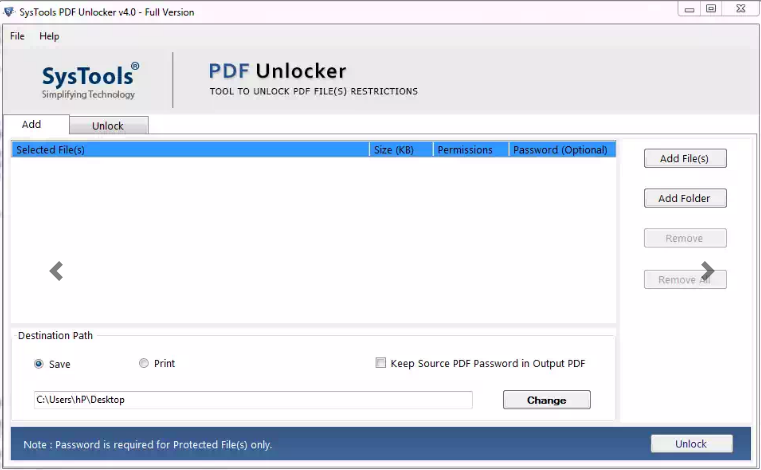
Step 2: Click on “Add File(s) or Add Folder(s)” to insert multiple PDF files for unlocking.
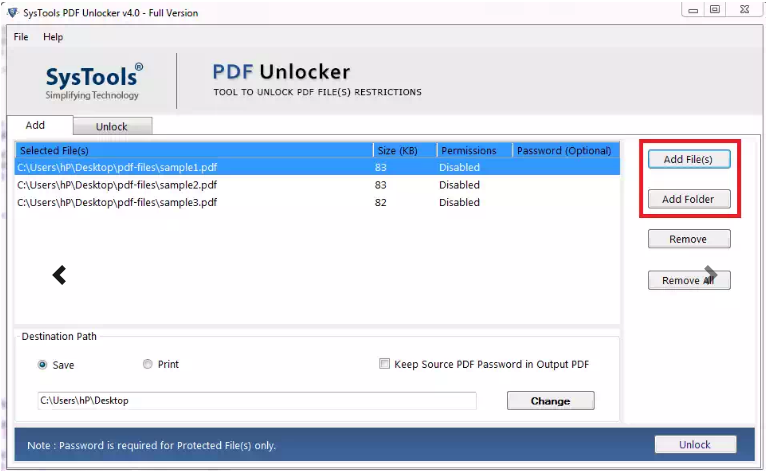
Step 3: Select the “Save” option to save the unlocked PDF documents at the selected destination location.
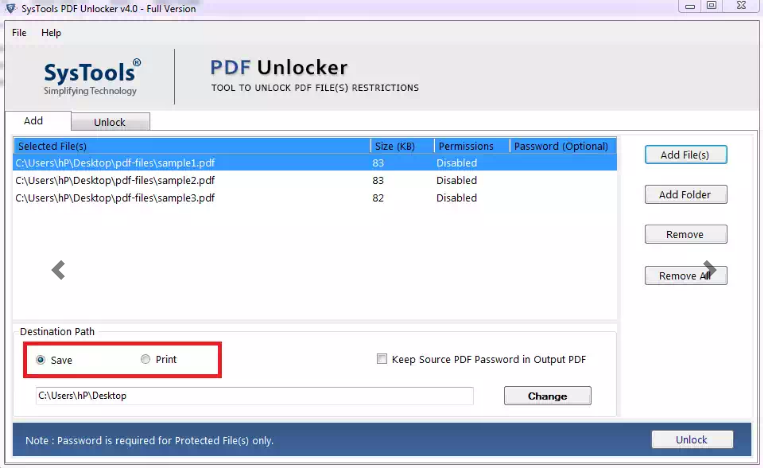
Step4: Now, click on the “Unlock” button to unprotect multiple PDFdocuments.
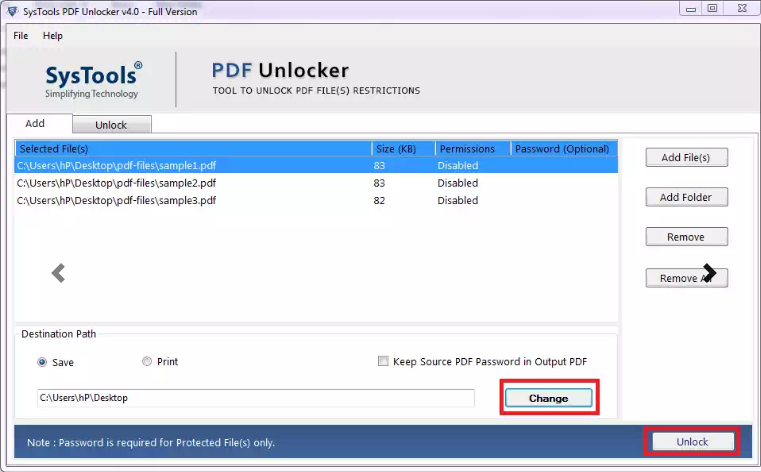
Step 5: Finally, a pop-up message “The PDF Files are Unlocked Successfully” gets displayed. Click the OK button.
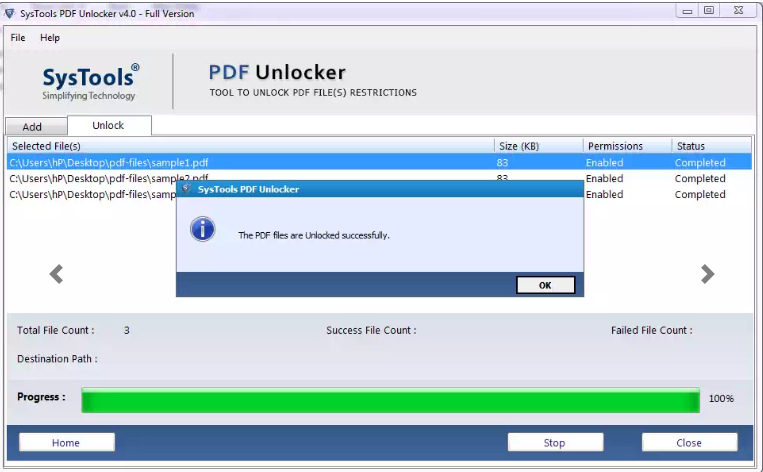
Wrapping Things Up
In this write-up, you have learned how to unlock multiple PDF files. We have explained a step-by-step procedure to remove security from multiple PDF documents. We have introduced the best tool that not only unlocksPDF file but also remove security restriction from printing, copying, signing, editing, etc. It is a reliable solution to unprotect multiple PDF documents in batch at an affordable cost.




