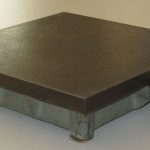Google Drive has been around the corner for quite a long time now. Many of the users are using it for the purpose of storing their important documents on a regular basis. But, there are high chances that it has become quite full by now. Most of us have more than one account and it is advisable to save Google Drive files to another account.
What are the Ways to Save Google Drive Files?
There are several ways which can be used to save Google Drive files to another Google Drive account. One such way to perform this is by opting for the manual solution. It is a free solution which can give you desired results. But, it has own shortcomings that come along with it.
Manual solution is suitable for only a limited number of Google Drive files. Otherwise, it might lead to data loss which cannot be retrieved. In the next section of the write-up, we have listed down such manual solutions.
Save Files from one Google Drive Account to Another – A Free Solution
Users can achieve to save Google Drive files to another account without using the downloading and uploading feature. Here are the steps which has to be done in a sequential manner,
- Firstly, open your Google Drive account from which you want to transfer Google Drive files.
- Now, find the files that you want to save to your secondary G Drive account.
- Right click on the selected file (s) or folder and click Share.
- Enter your secondary Google Drive credentials. Change the permission to Is Owner from the Sharing settings and hit the send button.
- Now, in the secondary Google Drive account go to the Shared with me option and find the Shared folder.
- Note: You have to make the copy of the files inside the folder as G Drive won’t allow you to make a copy of the folder. Create the exact same hierarchy so as to get the better understanding.
- To create a copy, right click on the file and click the option saying Make a copy and rename the files.
- Lastly. Go back to your primary account and delete the files to release the free space.
Save Google Drive Files to Another Account – Most Suited Solution
SysTools Google Drive to Google Drive Migration tool is a complete application to save Google Drive files. It is equipped with so many advanced features. Also, apart from this there is a 24X7 technical assistance for the users. Below, we have listed the prime features of the software.
Notable Features of Google Drive Migrator
- Save all the Google Drive data like Docs, Sheets, Slides, etc. to another account
- Delta migration makes you migrate the newly arrived data to another Google Drive account
- Various filtering options like date-based and user mapping.
- Concurrently migrate data of several accounts in a single go.
- Save the shared and deleted folder to another G Drive account.
- Pause and resume option to stop the ongoing process anytime.
- Help section is provided on all the screens.
- Compatible with both latest and prior versions of Windows and Linux Software.
Google Drive to Google Drive Migration – 6 Easy Steps
- First and foremost step is to choose the source and destination locations from the available options. In your case, G Suite will be your both source and destination.
- After this, go to the workload selection and select Documents. Apply filters, if necessary.
- Now, on the source screen, enter the Admin Email and Service account for source G Suite account. Also, add the certificate file and lastly validate the added details.
- Likewise, perform the similar steps for Admin G Suite destination account and validate the entered information.
- Here comes the Users screen, in which you can add users via 3 ways: Fetch users, Import Users, Download Template. Choose from the available solutions which suits you the most.
- At last, authorise the added users by validating them and click on Start Migration.
The Bottom Line
We have listed the most secure solutions to save Google Drive files to another account. Now, it solely depends on our users to choose the solution which meets their requirements. Manual solution requires technical skills which comes as an obstacle among a lot of users. So, it is advisable to opt for the automated solution to save files from one Google Drive account to another Google Drive account.