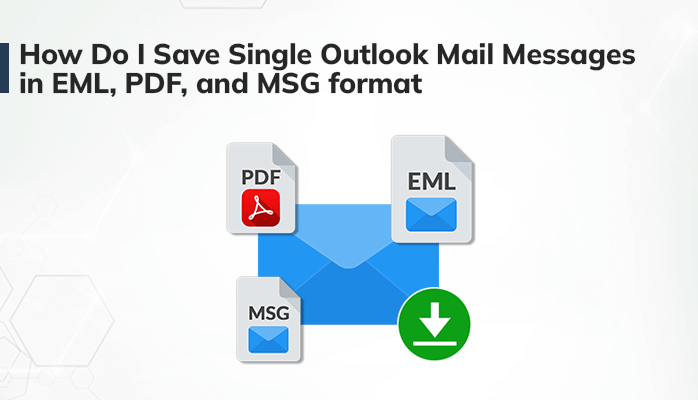Summary:- This article explains the ultimate process to save a single email message in multiple file formats. Here, we will describe a method by which you can convert your OST file data into many file formats like EML, RTF, PDF, HTML, and MSG. It is an automated OST to PST Converter, advanced and designed by IT professionals.
Nowadays, almost every user has more than one email client for distinct purposes. In addition, you know different email providers use different file formats to save their data. So, in case of sharing an email with other users who use the same email client as you do, then you need to convert the format of your file as per your requirement. Therefore, this blog is dedicated to Outlook users which store its data in an OST file. Moreover, we will tell you how you can convert OST into PST file format and also other formats like EML, MSG, PDF, etc.
Difference Between EML, PDF, and MSG
There is a fine distinction between these file formats so let’s find out some most common of them.
EML:- Microsoft Outlook Express and certain other email clients including Mozilla Thunderbird, Apple Mail, and IncrediMail all use the EML file format as its default.
PDF:- Portable Document Format is referred to by the abbreviation PDF. Regardless of the software, hardware, or operating systems being used by everyone who examines the document, it provides individuals with a simple, dependable way to show and interchange data. It is a flexible file format created by Adobe.
MSG:- MSG files, which have a .msg extension, are used by Microsoft’s Outlook email client to store individual emails. A message is transformed into an MSG file when you drag and drop it from Outlook to a folder on your PC
Now you can understand the difference between these file formats, so let’s move ahead to explore the method to turn OST into PST and other file formats without losing any data.
Manual Method to Save a Single Email Message in Multiple File Formats
If you are using Outlook.com or Gmail, please let us know how you secure a single email message.
Gmail email messages saved
- When the user opens an email message, they need only click on the three vertical dots on the top right and select ‘Download message’ to save it in EML format. If the default Downloads folder is on the system drive, the message will be downloaded in EML format.
- Here, clip the copy clipboard button. A separate window will open.
- To paste the copied content, right-click and select the paste option from the contextual menu. Then select file>save as.
- You can choose all the files from the save as a type drop-down list, create a file title, and add a file extension of the format, such as .msg,.pdf,.eml, or .rtf, in the save as dialogue box. After this click on the save button.
- You can export your email message to a file format of your choice at a destination of your choice based on the file name you’ve provided.
- The user can do this manually, which enables you to export a single email message to a variety of file formats. This process may take some time and effort from users, but it only exports one email to the desired format.
Method to Save a Single Email Message in Multiple File Formats
- Download and Run the OST to PST Convert on your local machine.
- Choose the single file or multiple File/Folder option to browse the OST file you want to convert.
- Check the folders, click on them to preview the details, then click next.
- Select PST, EML, PDF, or MSG from the drop-down menu.
- Choose the additional feature that provides by the software.
- Check the mail filter and task filter to convert emails according to the date range.
- Select the path to save button to set the destination to save the resultant file.
- Click on the convert button to initiate the conversion process of the OST file into your chosen file format.
These are the required steps that you need to follow to save Outlook emails into various file formats. Using this method, you can easily convert mailboxes from OST to Outlook PST and other file formats. There are some other outstanding features provided by the tool, some of them are mentioned below.
Conclusion
This blog explains a one-stop solution to save a single email message in multiple file formats. We have described an automated OST to PST Converter to export Outlook OST files into EML, MSG, PDF, etc. With the help of this tool, you can accomplish your purpose within just a few clicks. For more information, you can also try the demo version of this tool.