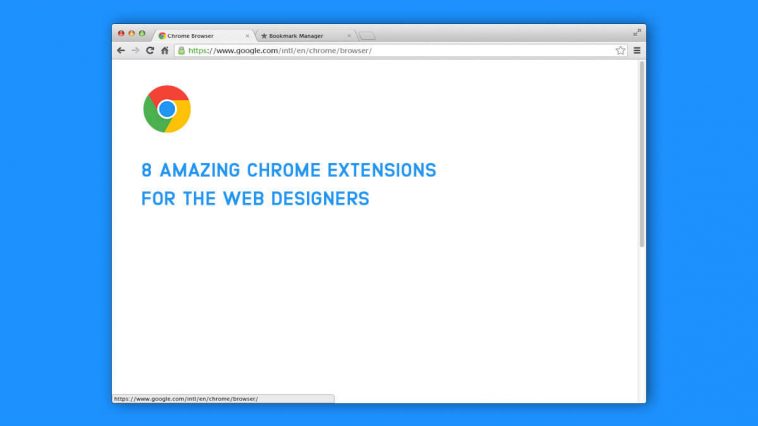We are in an era where businesses are growing online at a very rapid rate. A business without a cool and eye-catching website is like a pizza without toppings. An attractive website plays a vital role in increasing traffic and growing business fast. And, a web designer is the best card in this game. A web designer puts life into a website and makes it appealing to the public. A web designer creates an attractive and fully functional website using suitable underlying technologies. With this swiftly flourishing industry, a web designer may get worried about his next step in the game. As a web designer, it is a challenging task to stay on the top. As the competition is growing in the market, using reliable and safe software tools will make a web designer a lot easier. Use these Chrome extensions.
Why Are Chrome Extensions Amazing?
Chrome is one of the best software designed by Google and the most used by a very large population. Google Chrome has the largest share in the market of over 62% and increasing daily. Web developer’s Chrome extensions are such a life-changer. Google Chrome encourages almost all extensions. These amazing chrome extensions for the web designer will help them speed up their improvement and become more productive. These extensions enable users to customize their browsing experiences according to their preferences. These amazing google chrome’s extensions will save a lot of time and help you become even more constructive. Grasp the opportunity, use this Google’ inbuilt developer chrome extension tools, and make your workflow faster.
The listing below 8 amazing chrome extensions for the web designer
-
WhatFont
WhatFont is the best chrome extensions for developers to find out the fonts used on the webpage. This Google Chrome extension is very simple and elegant. WhatFont enables you to easily detect the services used for serving the webpage. Just by hovering on the text, you can check the font with this chrome extension for designers. WhatFont is equipped with a retina toolbar and detects the color of the text. This web developer chrome extension has a tweet button for instant sharing on twitter. WhatFont extension is supported with a light icon for dark themes and HTTPS protocol. If the font style sticks you on a beautiful website that stops you thinking about everything else and only its font, this is the best choice for you.
2. Colorzilla- Color Picker And Generator
ColorZilla has more than 2 million users and is the best chrome extension for color identification. Initially, it was one of the most popular Firefox developer chrome extensions with over 5 million downloads, but today it is available on chrome too. Colorzilla helps you read the color from anywhere, adjust it quickly, and paste it. With colorZilla, you can pick colors from flash objects and at any zoom level. The website information chrome extension has an ultimate CSS gradient generator and advanced color picker. It allows you to pick a color palette from any site and has 7 pre-installed palettes. It displays element information like tag name, class, id, size, and the history of recently picked colors.
3. Full Page Screen Capture
Without any registration, you can easily capture a screenshot of the full page with full-page screen capture. Full page screen capture provides the simplest way of taking the whole page’s screenshot just by clicking on the chrome extension icon or by pressing (Alt+Shift+P). The screenshot you captured is transported to a new tab to download it as an image or pdf and edit it easily. Full page screen capture has an advanced screen capture technology that handles complex pages like- inner scrollable elements and embedded iframes. Full page screen capture has over 4 million users and ensures one-click screen capture into a single image. You are sorted with this very easy-to-use screen capture technology.
4. Window Resizer
Google’s best developer chrome extension tools that run offline and have over 6 million users so far. With Window Resizer, you can resize the window to copy many screen resolutions. Window Resizer is typically useful for web designers and web developers. With this web designing chrome extension, on different browser resolutions, you can test your layout conveniently. Window Resizer has a completely customizable resolution list. This is the best chrome extension tool that allows you to add/delete or even re-order your resolution list. With Window Resizer, you can adjust the window’s width/height, window’s position, preset icon (phone, tablet, laptop, desktop). The best feature about window Resizer is that it gives you an option to use it as a pop-up, which helps you switch between different screen resolutions.
5. Wappalyzer
Wappalyzer is another amazing Google Chrome extension developed by a programmer Elbert Alias in 2009. This cool google chrome extension helps the developer crack the idea of the technologies used on the website. It is a cross-platform extension that automatically detects the technologies installed on that particular website. Wappalyzer lets you identify technologies like- e-commerce platforms, javascript frameworks, content management systems, plugins, libraries, analytical tools, server software, widgets, site generators, and more than 1000 other tools and technologies if you are a web designer who is always in search of the latest tools and technologies, which you can use to make your web designing stand out from others then this a must-have, Google chrome extension for you.
6. Web Developer
The web developer is the best developer tool by Google chrome and has a 4.5 rating on Chrome web store. Web developer chrome extension is a very handy tool that provides everything under one roof. Web developer provides a toolbar with multiple options like disable Javascript, disable plugin, disabling pop-ups, etc. Web developer chrome extension help to debug easily. Web developer provides a toolbar with different categories like information, miscellaneous, outline, images, cookies, resize, and tools. Web developers allow web designers to even find broken images and hide images. This extension has over 1 million users. Add this amazing google chrome extension to your browser and manage cookies and many more at one place.
7. Keyword Everywhere
Keywords everywhere are becoming the most popular developer tool and have over 9 Million users. The figure speaks a lot. This amazing google chrome extension has 4.5 ratings on the chrome website. Keyword everywhere gives two options one free user and another for paid users.
You can pay credits, become paid users, and see monthly search volume, CPC, competition & trend data. Free users can enjoy so many benefits paying no money. Keywords Everywhere show you “related” keywords, and “people also search for” keywords in widgets. The users can observe the insights widget of YouTube. Besides, they can see the YouTube Tags widget. The keyword everywhere is a freemium chrome extension.
8. actiTime
Last but not least, introducing a productivity developer chrome extension tool that helps you to track your work hours with intelligent data. actiTime helps keep on track, assign tasks to the team, manage work hours, and create project scope. This amazing software offers a variety of flexible reports and colorful charts to track your progress. actiTime has a highly flexible configuration and adapts to any business process easily. actiTime asks for a sign-up, to get a free version, you need to sign up for a free trial. With actiTime, you can connect with thousands of apps via zapier. It is a secure extension and keeps updated constantly. The best thing about actiTime is that it is available both online and on-premise. Many freelancers and companies use this extension to track the project’s progress and profitability.
Tons of chrome extensions for web developers and designers are available in the market that works fairly well with opera and Microsoft edge. And developers launch a new software tool now and then. But this area list of all 8 amazing google chrome extensions for the web designers. These extensions will aid you to make your work easier and get it done on time.
Author Bio: Dilip Tiwari is an SEO Expert at Universal Stream Solution. Universal Stream Solution is a web development company in Atlanta. That helps startups to enterprise companies in mobile & web technology.